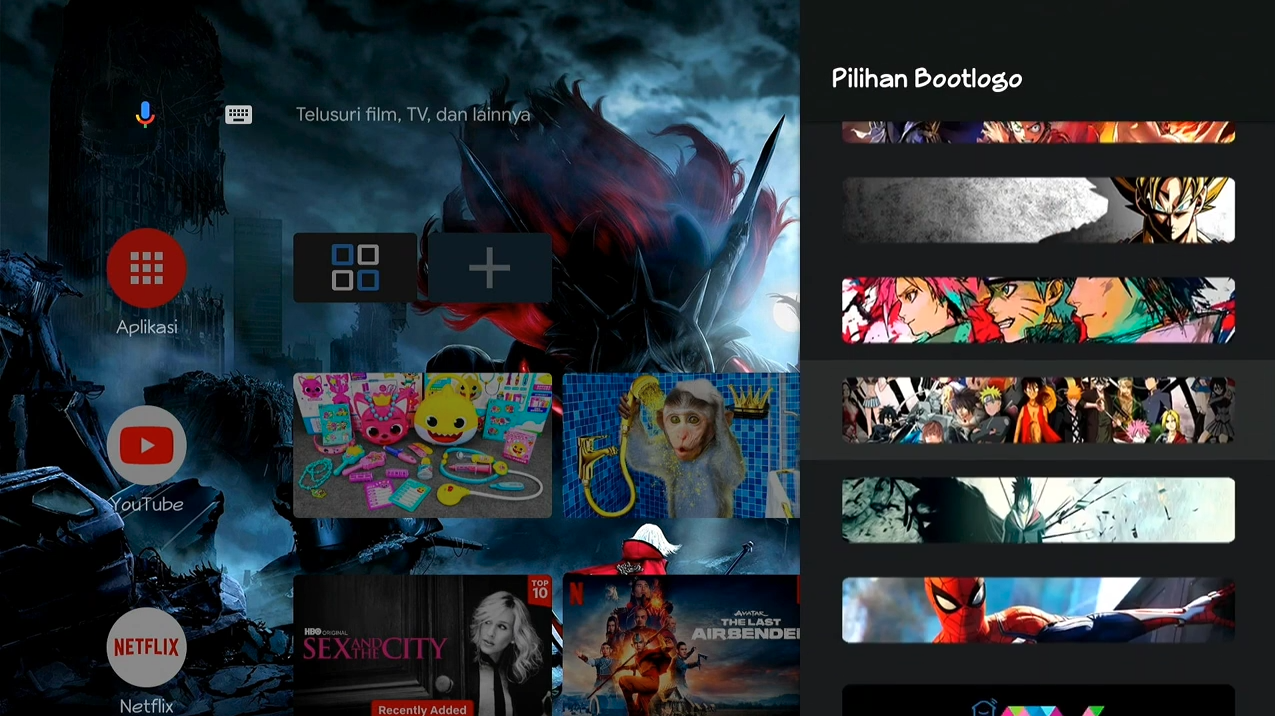 |
| FW Special By Bang EzaBima |
Cara Root STB B866F V1.1 Dengan FW_EBS_PROJECT_PREMIUM_V03042024
FW_EBS_PROJECT_PREMIUM_V03042024
Ini banyak fiturnya Seperti :
- Menu Font Changer
- Menu App Drawer Settings (3 Pilihan App drawer dan bisa ganti wallpaper keren)
- App dawer juga berfungsi sebagai blank screen protection, Ketika tidak ada tvlauncher yg aktif, app drawer akan otomatis tampil sebagai home launcher.
All Fitur Mod EBS™project
- Magisk Delta Kitsune Mask 2.6.4
- Support Back mouse
- 12 pilihan wallpaper background + ganti wallpaper pilihan sendiri
- 3 pilihan Launcher
- AndroidTV mod wallpaper
- New AndroidTV mod wallpaper
- Wolf Launcher bisa isi wallpaper
Ganti launcher pilihan sendiri
- 6 pilihan Bootanimation + ganti bootanimation pilihan sendiri
- 12 pilihan Bootlogo/logo.img + ganti bootlogo pilihan sendiri
- Set rotasi layar landscape, potrait, reverse all work
- Set density layar 320, 300, 280, 240, 200, 180, 160
- Set ganti Font
- 3 Pilihan App drawer dan bisa ganti wallpaper suka2.🥰
- All Remote aman
- Remote X1 mode IR & BT aman bisa ketik pass wifi
- Install dari sumber tidak dikenal aman
- Install dari Flashdisk/Sdcard aman
- Opsi developer bisa di buka
- USB Debugging aman
File firmware terdiri dari 2 file bisa flash :
- Via adnl
- dan UBT
Jika di internal belum ada folder
CustomBG bisa pilih tambah folder sendiri dan beri nama CustomBG atau klik title pada menu pilihan
sendiri akan otomatis create folder CustomBG.
Dan Untuk Cara Rootnya Juga Sudah Ada Petunjuknya Didalam Foldernya. Disini Akan Kita Jabarkan. Berhubung Belum Dapat Bahannya, Belum Bisa Di Buatkan Videonya (Menyusul).
Cara Root STB B866F V1.1 FW_B866FV1.1_EBS_PROJECT_V03042024 Via Adnl :
- Untuk B866F type lama V0025 konek UBT V.3.2 ttanap bootmaker
- Untuk B866F type baru V0031 konek UBT V.3.2 pakai bootmaker
- konekan unit ke UBT sampai muncul status connect
- Buka Multi Toll B866F.V1.1 - pilih reboot bootloader - lalu pillih cek status -- lihat hasil nya slot a / slot b
- matikan perangkat lalu konek ulang ke UBT
- setelah konek buka folder FW lalu Ke folder ADNL_B866FV1.1_ebsproject pilih sesuai hasil slot yg tadi sudah di cek
- double klik RootFlash_Slot_xx (sesuai slott)
- ikuti dan tunggu sampai selesai
- setelah selesai jangan cabut kabel dulu
- buka kembali Multi Toll B866F.V1.1
- pilih reboot bootloader
- lalu pilih reboot fastboot
- lihat tampilan dilayar TV akan masuk ke mode fastbotd
- pilih masuk recovery
- pilih wipe data?factory reset
- lalu pilih reboot now
DONE. Dan
Untuk Teman-teman Yang Butuh Firmware Gratis KLIK DISINI
Cara Root STB B866F V1.1 FW_B866FV1.1_EBS_PROJECT_V03042024 Via UBT :
- untuk B866F type lama V0025 konek UBT V.3.2 ttanap bootmaker
- untuk B866F type baru V0031 konek UBT V.3.2 pakai bootmaker
- konekan unit ke UBT sampai muncul status connect
- setting UBT
- load IMG ke file img yang ada di folder UBT_B866FV1.1_ebsproject
- Jangan Centang Erase Bootloader, cukup Erase Flash saja
- Cek Lagi
- jka sudah OK lalu Start
- tunggu hingga selesai
- lalu Stop
DONE.
Note : Sebaiknya Flash via adnl saja agar SN aman, flash via UBT mengakibatkan Serial Number berubah
Selamat Mencoba, Semoga Sukses.
Big Thanks To Bang EzaBima (EBS™ Project)
Admin Berikut Jajaran Teman-Teman







2 komentar